Why I moved from WordPress to Webflow to Ghost
It's all well and good to learn how to use one content management system. But there are benefits to learning how others work. I've learned that, albeit the hard way.
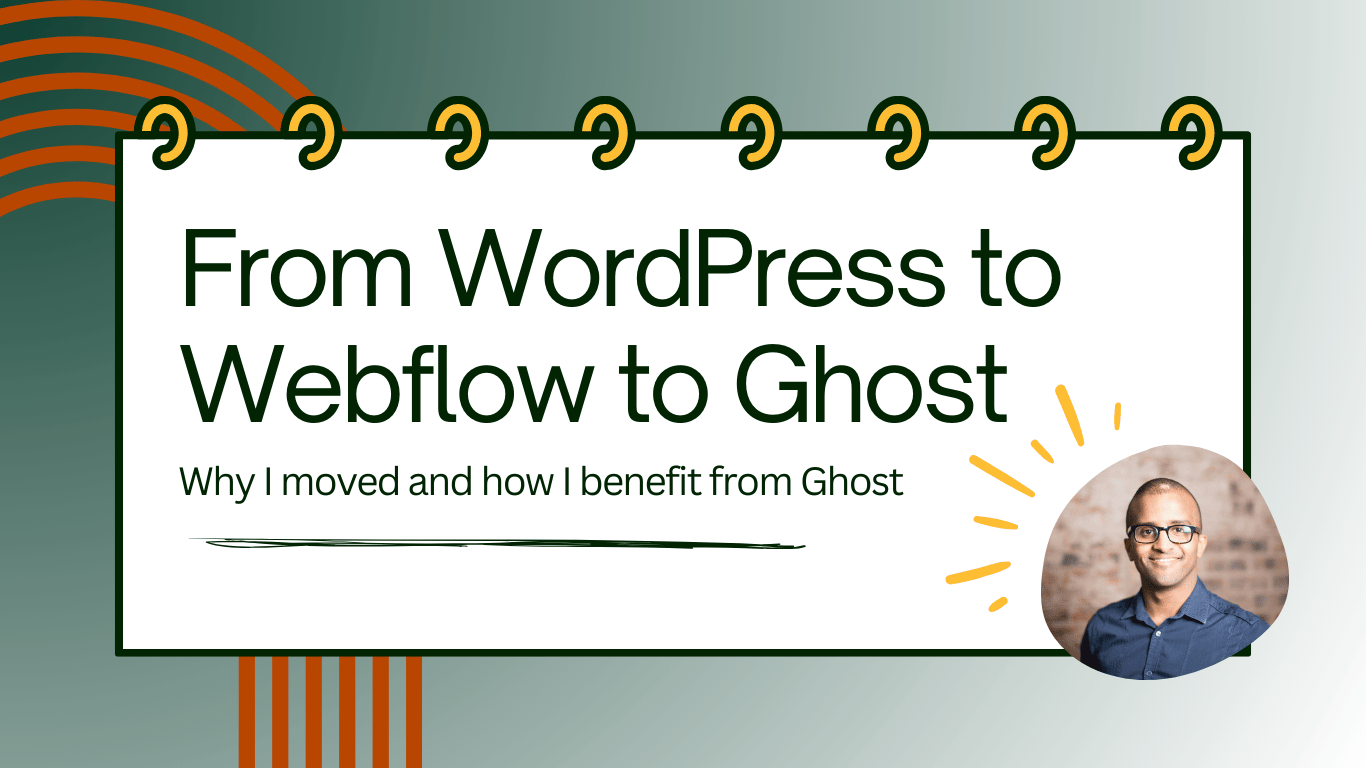
I remember the very first time I attempted to start a website. It was some time around 2009, and I can't remember what content management system (CMS) I have started to use, but I do remember very quickly venturing into WordPress.
They may dominate the market now, but it was quite clear back then that they had an early stronghold in the CMS market, even at its infancy.
The only reason I started a website is because, fresh after finishing a Masters degree in Marketing, I wanted to learn something practical (which is something that you don't get at universities, but that's a story for another time).
Even to this day, I am a big advocate of 1) learn by doing, and 2) learn by breaking. The latter (within reasons of course) was mainly around attempting to create HTML, learn how to host a website, configuring database and DNS, implementing keywords, etc.
A lot of the time, it didn't work out. But that's the whole point; I just did it to learn. And if it broke, so what? It's a learning process where I have either learned to fix it or learnt not to do it again.
So it's a win-win in my book.
I still follow that same philosophy of experimenting and learning, which was evident when it comes to learning about how different CMS work. And that's what I happened when I eventually ventured away from WordPress for this very domain.
So I thought this was a good opportunity to explore other options to run this website, from WordPress.org, to then learning about Webflow, before moving to Ghost, which is what this website is currently run on.
I'm not going to do a side-by-side comparison of WordPress vs Webflow vs Ghost, as there are plenty of articles like that out there. Instead, I'll just share a few personal experiences of dealing with them.
Starting with WordPress
Just to clarify, when talking about WordPress, I'm mainly talking about the self-hosted, open source version at WordPress.org. This is opposed to WordPress.com which is owned, hosted and monetised by Automattic who does all the heavy techy lifting so that you can get up and running quickly.
Both have their pros and cons, and what works best for one person might be different to another, like any CMS in the market.
At one point in my career, after many years of using WordPress, I have ventured deeper into the WordPress communityand decided to learn more about the platform, meet other like-minded people and eventually give back to the community.

That giving back aspect eventually involved me helping with the running and organising of the local WordPress meetup group in Edinburgh, speaking at various WordCamps (community-organised events that focuses on WordPress) and eventually leading the organisation of WordCamp Edinburgh at one point.
This also coincided with running my own business as a WordPress SEO consultant, where I specifically focused on helping businesses with WordPress sites to elevate their website traffic, engagement and conversion.
So I was literally knee-deep into WordPress and I really enjoyed it. When you find the right people in the community, it's a great place to be. There are so many individuals that I have met, built relationships with and business partnerships with, and eventually becoming good friends with a number of people.
Everything was going great until I became disillusioned with it all. This was partly because of personal circumstances, the relentlessness of fighting a good yet thankless cause, the desire to learn something new, but also because of several bad experiences and the push-back I receive from the co-founder and his supporters because of the lack of care in accessibility.
So after going back into full-time employment, I decided it's to explore my options.
Venturing into Webflow for the first time
The first time I have heard of Webflow, it was during a job at a SaaS company. With a desire to change platform and relaunch a website, Webflow was chosen to be the CMS.
Amidst feeling disillusioned about using WordPress and being part of the community, I thought this would be a good time to take the risk and make the jump to Webflow. It was also an opportunity for me to show initiatives and desire to learn and become knowledgeable on how to use the platform.
But boy was that a huge learning curve.
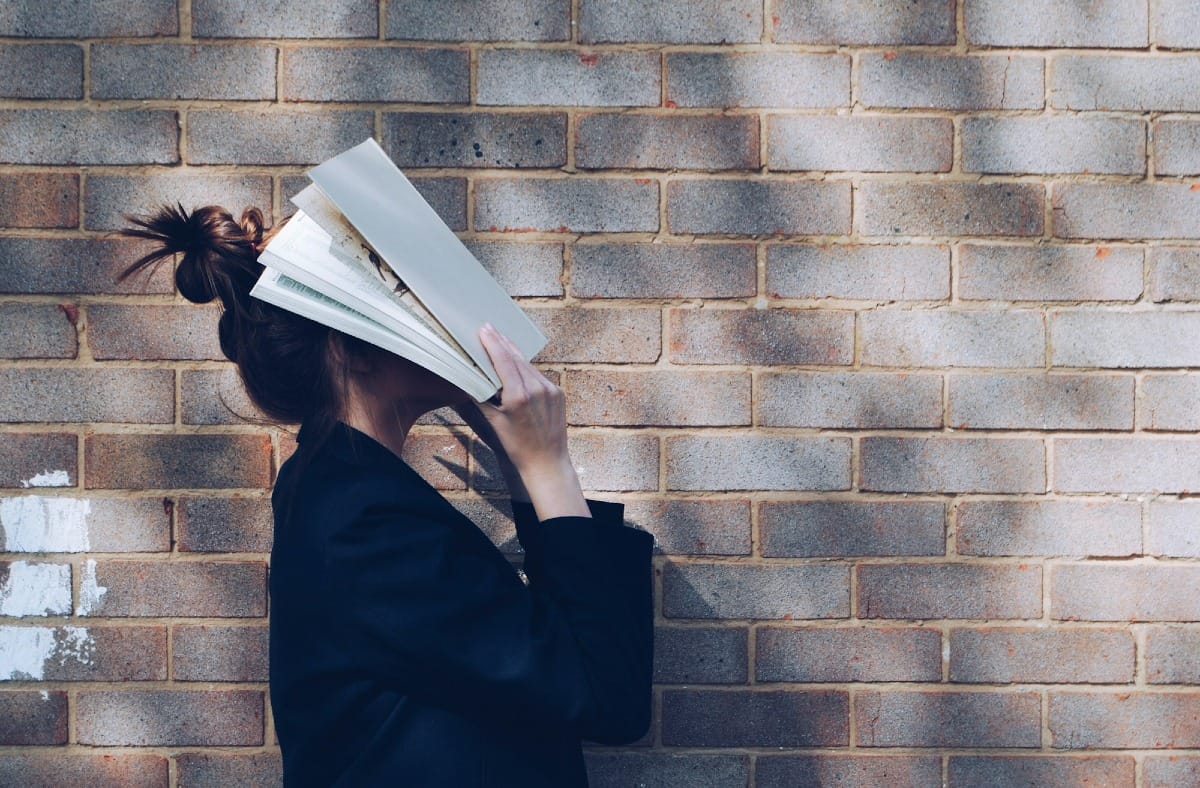
The positive side-effect of using Webflow
One thing that I personally liked about Webflow is that it will give you an insight on how to build a well-structured without the need to know HTML. What I mean by that is you are forced to use the likes of containers, classes and IDs, alignment types, etc. without the need to code.
So you can learn how to speak the coding language (HTML and CSS) and implement them without the need to write the actual code. You can just add those features at a click of button.
But that can get overwhelming and complicated, particularly if you don't know the basics around e.g. CSS Flexbox layout. And before you know it, nothing is aligned, everything is broken and you are pulling your hairs out because it's not coming together.
So is this what people want? I'm not sure, particularly for those who are not web savvy or has a desire to learn about the ins and outs of a website. But if you have that existing knowledge, it's a powerful platform to use.
The impressive learning resources at the 'University'
One thing that caught my eye about Webflow is their hugely impressive Webflow University; a place where you can learn how to design and build websites while also learning how to use Webflow.
It's not just because it contains a huge list of topics, extremely detailed, easy to follow along and the videos are engaging (and humorous at times), but I've also noticed that they were captioned.
Those who knows me well will know how much I require captions and how much I appreciate companies who put in the extra effort to caption their videos properly rather than just leaving it to auto-captions.
When I see brands taking into accounts of accessibility properly and without using technology to do the job for you, you will catch my attention.
The barriers to entry is steep
But despite the impressive resources and support available, I didn't have that much of a mental energy at the time to learn how to use it. Because you need a lot of it at the beginning unless you outsource it to someone. But even that's an effort in itself, 1) to find someone and 2) to have the budget for it.
I did manage to get the hang of it eventually but there were a lot of hurdles and barriers to jump over in order to create a basic website. For anyone who wants a basic website, Webflow is an overkill in my opinion, particularly with the cost that comes with it.
So I moved on to something else.
Venturing into Ghost (the current CMS of choice)
I'm not sure how I came into Ghost in the first, but it wasn't easy considering the amount of attention the likes of WordPress, Webflow, Squarespace, Wix, etc. all gets over ghost.
I guess that's what having a huge marketing budget and funding does for you.
Because Ghost is a lot different to how it's run. You see, it's a not-for-profit open source blogging platform that is designed for the creator economy. They give away their intellectual property, self-funded with no shareholders or VCs, and are committed to staying small and never growing the team to more than around 50 people.

So I was intrigued because I liked the sound of that and their ethos. It's so different, and I love that.
They do things differently which is to redefine how people buy content, sans advertising, and allow independent bloggers, publishers, content creators and journalists to grow an audience, create newsletter, monetise their content and build a business around it.
It may be a small team but there are many volunteers across the world giving their time and code to the project. It's a similar concept to WordPress.org, where it is community run. But the lack of governance meant that you don't have a complete say on the direction of the project, something which I've seen and heard many people in the WP community struggles with.
So here I am, officially running the site on Ghost, and I have no plans to change.
Which is good, because I need to stop procrastinating and just get back to creating content on this site.
What I love about Ghost
Here are a list of reasons why I love using Ghost:
- their ethos on being a not-for-profit and not controlled by some VC or shareholders
- focus on being small yet efficient rather than becoming a behemoth in the market
- excellent and personal customer service and support
- the focus on allowing you to control your data by being part of the Open Subscription Platforms
- fast performance and lightweight
What I don't love about Ghost
Like any products there are some disadvantages:
- it doesn't have as many functionalities as the other CMS e.g. custom site structures, ecommerce features
- limited plugin ecosystem, which means you need to invest in custom development
- some learning curve is required for not-technical users
- self-hosting is not a straightforward process, especially for non-technical users, when compared to self-hosting on other CMS
But to be honest, they don't bother me as I was seeking for a minimalist, user-friendly platform that focuses on simplicity and follows the kind of ethos that I can get behind.

There is an argument to be made that I didn't need to learn how to use different CMS. That is true. I could have stayed with WordPress and just stick with it for the foreseeable future.
Particularly as it meant that during the process of jumping through various hoops:
- I was without a personal website for a while,
- valuable backlinks and organic keyword rankings have disappeared,
- dozens of blog post comments have disappeared,
- faced various technical issues along the way
- dozens of old posts have been archived and not easy to import anymore due to incompatibility,
However, I believe that I have an added bonus in learning how different technology work, which is priceless in the world of tech. It would be foolish to think otherwise.
That's like saying you're only going to read books by one author. Or you will only learn how to book using a pan and not bother with an oven. Or you go to a gym but only use one equipment rather than exploring the benefits of the other equipments.
Having that exposure has allowed me to understand how they all work. It also allowed me to work seamlessly from one platform to another (which tends to happen at various jobs and client work that I've had in my career). As a result, I was more than comfortable enough to use the likes of Squarespace, Wix, HubSpot CMS and Sitecore.
And anyway, it's not like I've completely steered away from WordPress; my deaf awareness website, Hear Me Out! [CC], is run on WordPress and it will remain like that.
But I am equally happy to stick with Ghost for this website.
