Toolkit
On this page are a list of "tools" that I use to help me with the running of this site and general life development.
There is nothing on this page that I don't use.
As part of my disclaimer and to help showcase full transparency and honesty, please note that many of the links contain affiliate links, which means I will receive a small commission if you click on the link and purchase something. This will help with the running and maintenance of this site at no extra cost to you.
Some of the links might actually give you a special offer or cashback if you do sign up to a particular service. Regardless of that, do not purchase anything unless you think it's useful for you. A deal is not a deal if you don't need it.
Even though some affiliate links are pointing to the likes of Amazon, diversify your shopping locations as much as you can, particularly with your local businesses.
That said, I would also prefer it if you purchase from your local dealer where possible e.g. books from your local bookseller. I recommend using the likes of Bookshop.org. But to be honest, whatever gets you reading, buy from wherever you are able to.
With that in mind, below are what I use on a regular basis for work and for life purposes:
Hardware
- Macbook Pro M3 14-inch 2023*
- Logitech MX Masters 3 Mouse*
- Samsung LC32F39MFUUXE 32" Curved LED Monitor (discontinued)
- Logitech C920 Webcam*
- Bose NC 700 Noise-Cancelling headphones*
- RØDE Podcaster Studio Kit (Microphone, Shock Mount & Boom Stand)*
- Godox VLC 150 Light* fitted with Aputure Light Dome Mini II Softbox*
- Ember Temperature-Controlled Stainless Steel Mug*
- Kobo Libra H20 Ebook Reader* (discontinued)
Software
1. Ghost

In the past, I have used WordPress.org and Webflow, but then decided to move to Ghost.org to use as my content management system and to host this website.
Related: Why I moved from WordPress to Webflow to Ghost
2. Visual Studio Code

Whether it's for my front-end development journey to better improve my knowledge on HTML, CSS or JavaScript, or I needed to make some basic code editing, VS Code is my #1 coding platform of choice.
3. Proton
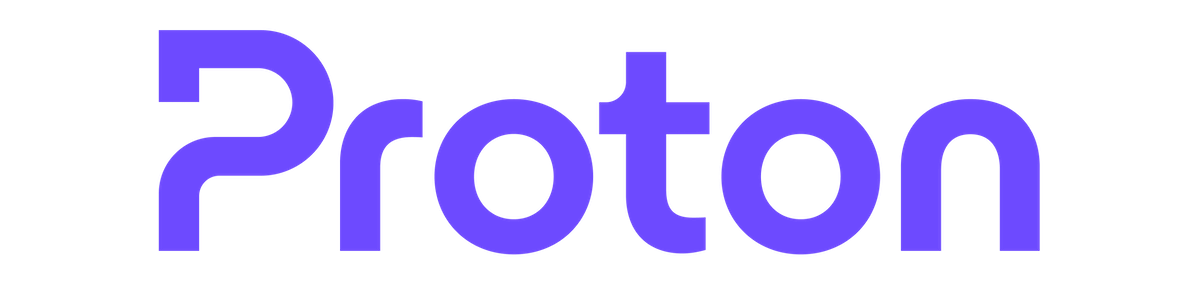
As much as I can, I try to look after how my data is used (which is ironic, considering that I use data to help me with my job) and take privacy seriously. I'm a believer of not enforcing mass data gathering, particularly without consent. This is a big reason why I use Proton for my emails (personal and business), calendar, VPN, password manager and cloud storage, as they have a strong privacy pledge while also offering fantastic service and support.
4. Fathom Analytics

To continue with my privacy pledge, I have removed also Google Analytics from my site, even though it's a platform that I have used and known for other a decade.
In order to best understand why my audience doing but also respect their privacy, I use Fathom Analytics to monitor site performance.
Check out Fathom Analytics here*
5. Genius Link

In order to manage my affiliate links, I use Genius Link who also help with localisation side of those links too.
6. Trello

With all the platforms that are available right now, the longstanding Trello is still my favourite place to plan, organise and execute my projects using the Kanban style of project management.
7. Canva

With various graphics to be created, Canva has been my go-to platform for many years to help with the creation and editing of graphics. And their AI features have also been very helpful into automating and speeding up the process.
8. 2FAS Auth

To strengthen the login details further, 2-factor authentication is a critical part of my online security. What I particularly love about 2FAS Auth is that it's an open source tool where it provides full transparency of what is going on behind the scenes.
10. Virgin Media Broadband

You can't run a website and access the online world without the internet, right? I currently use Virgin Media's M200 Fibre Broadband to meet those needs.
